
Tribulation Tower: A Knight's Quest
A downloadable game for Windows
You're a knight on a quest to slay an evil dragon. But to reach the dragon, you must ascend all 50 floors of the dragon's tower.
This game autosaves every time a floor is completed. The pause menu shows the code for the floor, which can be entered on the title screen to automatically go to said floor. To access the floor select, hold the "F", "B", and "L" keys on the title screen. The floor select key combination is a bit finicky though, so it may not work right away.
Controls
Shown below are the game controls.
| Controls | Action | Description |
| WASD | Movement | Moves the player in the provided direction. |
| Arrow Keys | Face Direction | Changes the direction the player is facing. |
| Space Bar | Attack | Attacks in the direction that the player is facing. |
| 0 | Change View | Changes the camera view. |
| R | Reset | Resets the floor. |
| P | Pause/Unpause | Pauses/unpauses the game. |
Download
Download
Tribulation_Tower_Version_1.0.1_(Windows).zip 46 MB
Install instructions
This game is for Windows systems only. It should run straight from the EXE.
Development log
- Small Bug Fix5 days ago
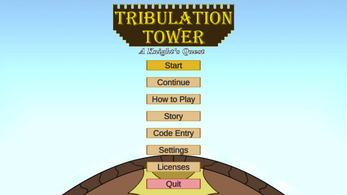
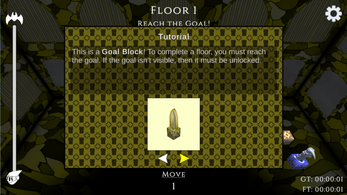







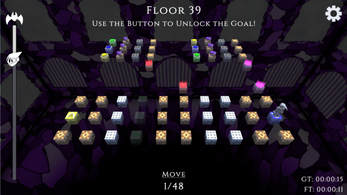

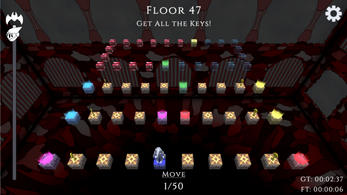
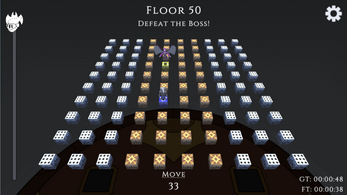

Leave a comment
Log in with itch.io to leave a comment.